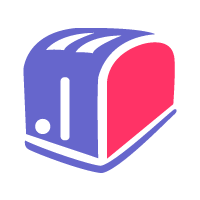Extensions that work
Plug ins are vetted by a committee before being offered to you for extending SeoToaster's capabilities. A new field of ready-to-use functionalities become instantly available on your website, from mobile versions to payment gateways and more.
You can find a list of vetted plug ins here
How to upload and install a plugin
Start with downloading a plugin from this page. Then go to your SeoToaster install, and click Others -> Plugins and click "Upload plugin". When the plugin is on your web server, click the button "Install". Go to the config menu, retrieve your plug in code snippet from there or from our plug-in code list, then add it to your page. If the plug-in is free then you're good to go. In the event the plug in is fee based, a link will appear in order to proceed to payment and properly license it. Most plug-ins can be licensed on a monthly basis or for a one time fee at your discretion.