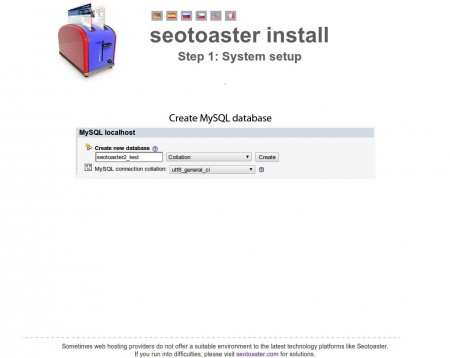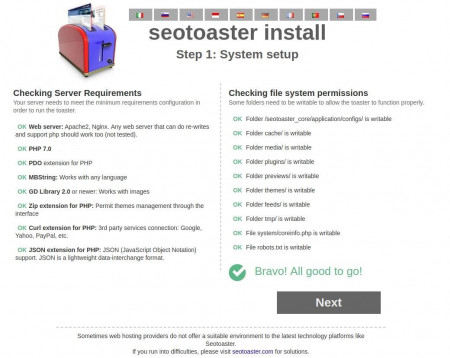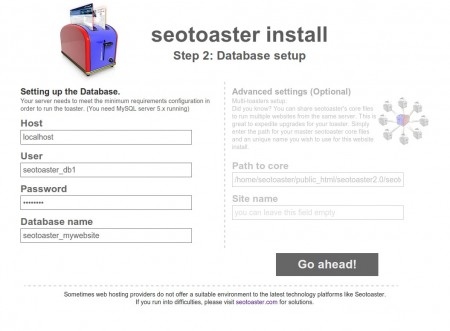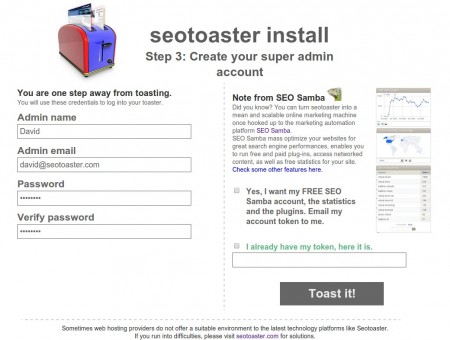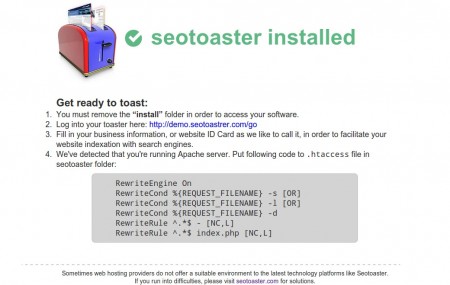Things to know and do before installing SeoToaster CMS
To install SeoToaster CMS manually, you need a few basic things ready:
-
A working web server and PHP server following the minimum requirements on your domain URL
-
The most current version of SeoToaster CMS
-
An up-to-date web browser
Additional recommendations for SeoToaster CMS
Turning off Magic Quotes
We also recommend you TURN OFF Magick Quotes to avoid '\' in templates when loading themes or modifying templates inline.
To do so, create a php.ini file with the lines bellow (some hosting providers such as GoDaddy require that you create a custom php5.ini and place it in the root of your domain).
magic_quotes_gpc = Off
magic_quotes_runtime = Off
magic_quotes_sybase = Off
Using CHMOD
Changing file/folder permission on a Unix/Linux system is called a "CHMOD". You can find an explanation of file permissions here. Giving them "write permission" is called "doing a CHMOD 755" or "a CHMOD 775", depending on the host.
Using CHMOD 777
Some hosts might require you to use CHMOD 777, although it is not recommended for anything more than this one-time need.
If you have to use CHMOD 777 in order to install SeoToaster CMS, make sure to switch to a safer setting (775, 755 or even 644) once you are done installing.
Ioncube loader
SeoToaster CMS uses Ioncube anytime you need to add plugins. Ioncube is installed on most web servers by default, but do not worry: our installer will automatically check for it, and tell you if it's missing.
Click here if you need to install Ioncube on your web server.
Installing SeoToaster manually is easy as 1-2-3
The basic process to install SeoToaster CMS manually is straightforward following 3 easy steps.
-
Download the compressed file and unzip it on your web server.
-
Go to your domain URL - installation process will start automatically.
-
Follow the automatic wizard through to its completion, as illustrated below.
The login page is at: your-domain-url/go
TUTORIAL: SeoToaster Manual Installation
VIDEO: SeoToaster CMS installation
SeoToaster installation guides
-
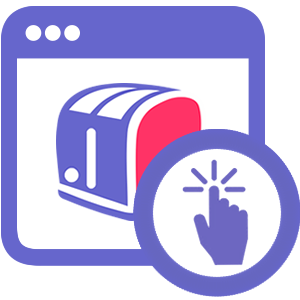 SeoToaster Manual Installation
You can install SeoToaster all by yourself in 3 easy steps using our convenient wizard, and you will be ready to start building your website in minutes.
SeoToaster Manual Installation
You can install SeoToaster all by yourself in 3 easy steps using our convenient wizard, and you will be ready to start building your website in minutes.
-
 SeoToaster GoDaddy Installation
How To Install SeoToaster CMS on GoDaddy Web Host.
SeoToaster GoDaddy Installation
How To Install SeoToaster CMS on GoDaddy Web Host.
-
 SeoToaster Hostgator Installation
How To Install SeoToaster CMS on Hostgator.
SeoToaster Hostgator Installation
How To Install SeoToaster CMS on Hostgator.
-
 SeoToaster CMS Softaculous Installation
SeoToaster CMS Softaculous Installation
SeoToaster CMS Softaculous Installation
SeoToaster CMS Softaculous Installation
-
 SeoToaster Ecommerce Softaculous Installation
SeoToaster Ecommerce Softaculous Installation
SeoToaster Ecommerce Softaculous Installation
SeoToaster Ecommerce Softaculous Installation
-
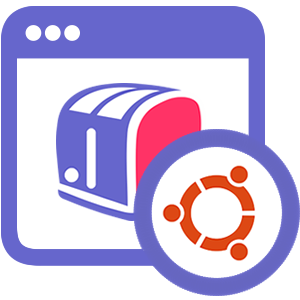 SeoToaster Ubuntu VPS Installation
How to install SeoToaster on Ubuntu Virtual Private Server (VPS).
SeoToaster Ubuntu VPS Installation
How to install SeoToaster on Ubuntu Virtual Private Server (VPS).
-
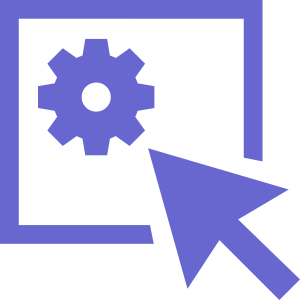 SeoToaster Install Requirements
Installation Requirements for SeoToaster CMS & SeoToaster Ecommerce.
SeoToaster Install Requirements
Installation Requirements for SeoToaster CMS & SeoToaster Ecommerce.