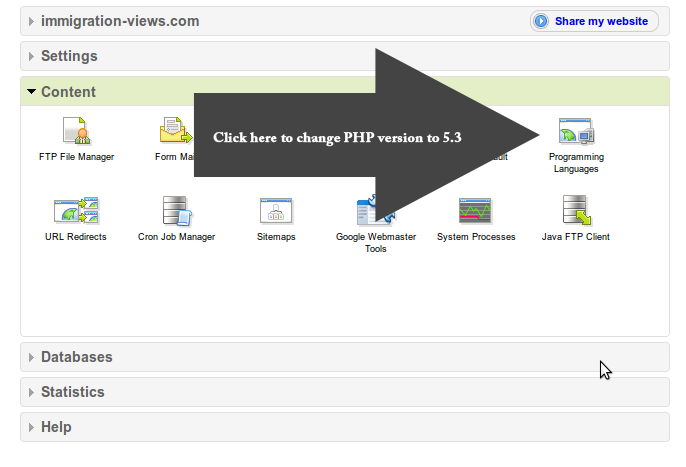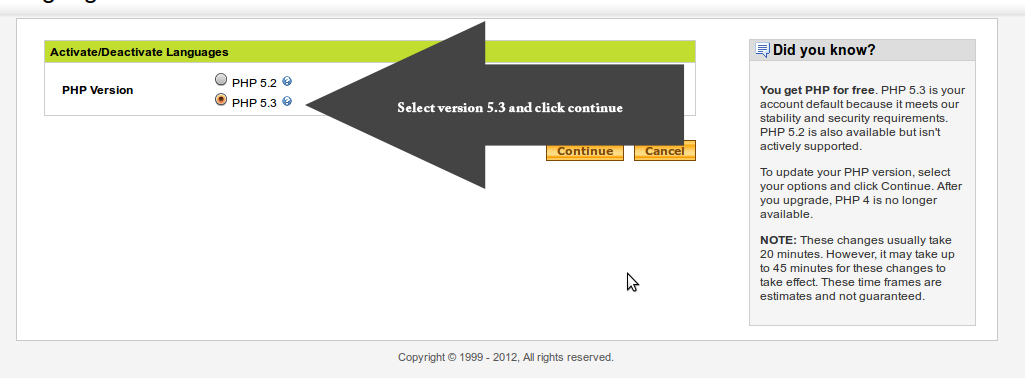SeoToaster installation issues with GoDaddy shared hosting
When installing SeoToaster on a GoDaddy shared hosting, you may also run into the following issues:
Permissions on files that are less than 2kb cannot be changed via FTP, to make it work anyway, add a bit of text in each of those files that cannot be chmoded, and re-upload them in place of the original ones... You will then be able to change permissions on them for the system to overwrite them during installation.
To turn off Magic Quotes You may also need to create a file called php5.ini and put it in the root / . it should read:
magic_quotes_gpc = Offmagic_quotes_runtime = Offmagic_quotes_sybase = Off
Changing your default PHP Language on GoDaddy
SeoToaster CMS requires PHP 5. To change your PHP version from php4 to php5, please follow GoDaddy's instructions or use the following process:
- Log in to your Account Manager.
- In the My Products section, select Hosting.
- Next to the hosting account you want to modify, click Manage Account.
- In the Content section of the Hosting Control Center, click the Programming Languages icon.
- Select PHP version you'd like to set as the default.
- Click Continue.
- Verify the listed changes, and then click Update.
- Your Language change is submitted. Please allow up to 24 hours for the change to be processed by the hosting server.
NOTE: Although PHP 5 is the most current version, many applications still require version 4. Therefore, making this update may cause some of your PHP files to run incorrectly.
SeoToaster Installation Guides
-
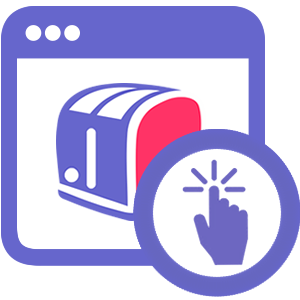 SeoToaster Manual Installation
You can install SeoToaster all by yourself in 3 easy steps using our convenient wizard, and you will be ready to start building your website in minutes.
SeoToaster Manual Installation
You can install SeoToaster all by yourself in 3 easy steps using our convenient wizard, and you will be ready to start building your website in minutes.
-
 SeoToaster GoDaddy Installation
How To Install SeoToaster CMS on GoDaddy Web Host.
SeoToaster GoDaddy Installation
How To Install SeoToaster CMS on GoDaddy Web Host.
-
 SeoToaster Hostgator Installation
How To Install SeoToaster CMS on Hostgator.
SeoToaster Hostgator Installation
How To Install SeoToaster CMS on Hostgator.
-
 SeoToaster CMS Softaculous Installation
SeoToaster CMS Softaculous Installation
SeoToaster CMS Softaculous Installation
SeoToaster CMS Softaculous Installation
-
 SeoToaster Ecommerce Softaculous Installation
SeoToaster Ecommerce Softaculous Installation
SeoToaster Ecommerce Softaculous Installation
SeoToaster Ecommerce Softaculous Installation
-
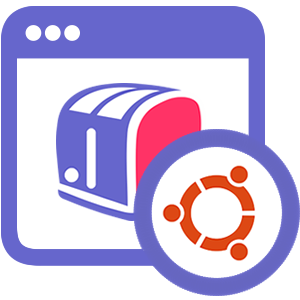 SeoToaster Ubuntu VPS Installation
How to install SeoToaster on Ubuntu Virtual Private Server (VPS).
SeoToaster Ubuntu VPS Installation
How to install SeoToaster on Ubuntu Virtual Private Server (VPS).
-
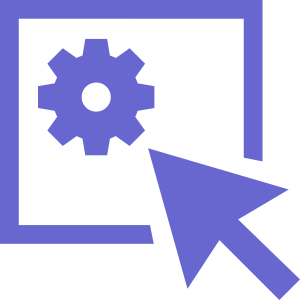 SeoToaster Install Requirements
Installation Requirements for SeoToaster CMS & SeoToaster Ecommerce.
SeoToaster Install Requirements
Installation Requirements for SeoToaster CMS & SeoToaster Ecommerce.