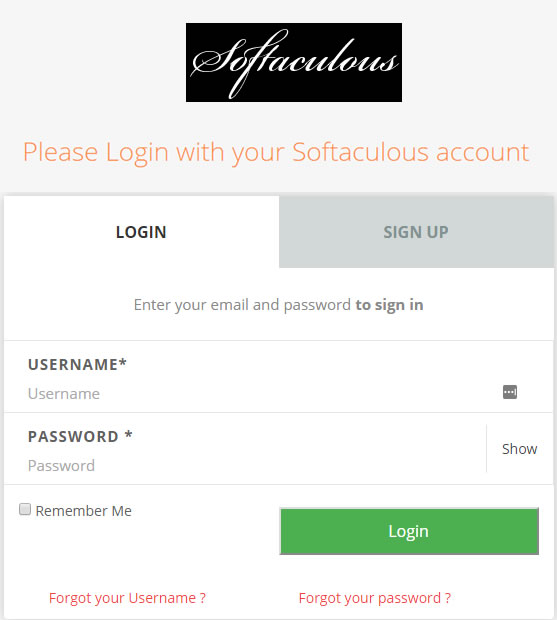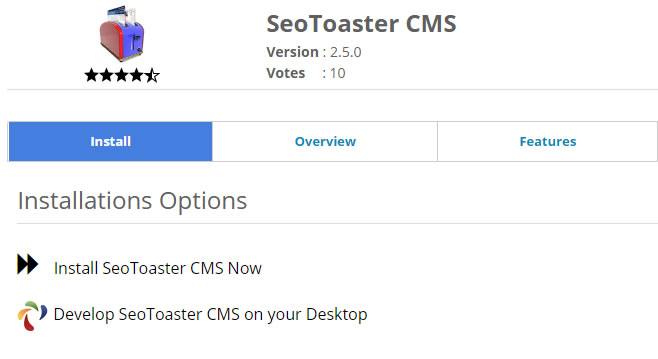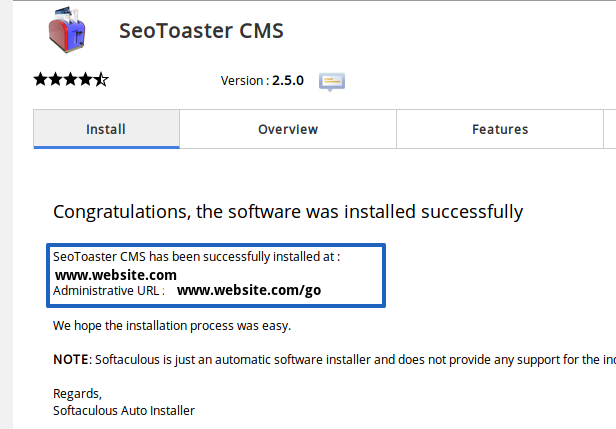Installing SeoToaster CMS with Softaculous
SeoToaster CMS is now available on the Softaculous auto-installer, enabling SeoToaster install in just one click.
With this new auto-install feature, you can now install or upgrade SeoToaster CMS directly on your desktop with AMPPS, a software stack enabling Apache, Mysql, MongoDB, PHP, Perl, Python and Softaculous auto-installer on a desktop.
Login or create a Softaculous account
Install SeoToaster CMS automatically with Softaculous
Remember your admin email and password, you'll need it to enter your website admin panel:
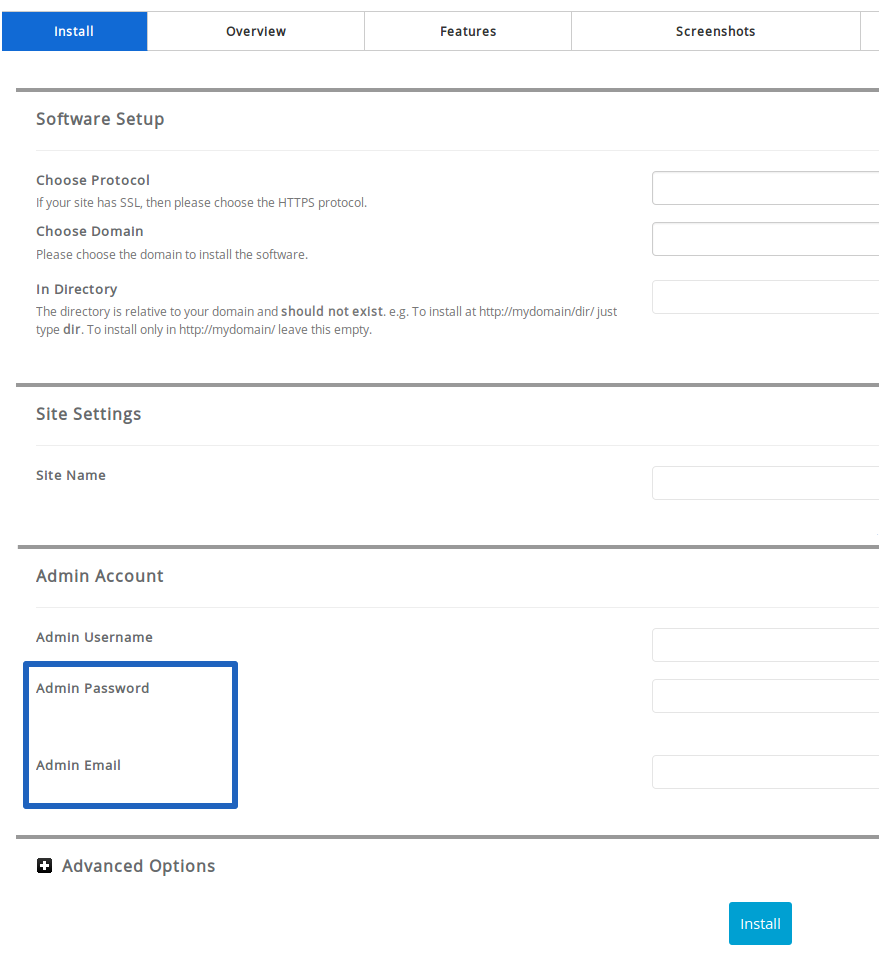
Access SeoToaster CMS admin panel
To start building and using your website, use www.yourwebsite.com/go and enter you admin email and password.
SeoToaster installation guides
-
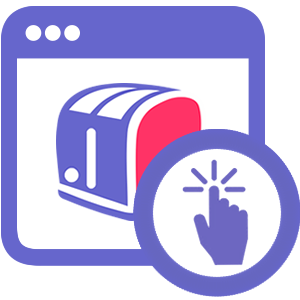 SeoToaster Manual Installation
You can install SeoToaster all by yourself in 3 easy steps using our convenient wizard, and you will be ready to start building your website in minutes.
SeoToaster Manual Installation
You can install SeoToaster all by yourself in 3 easy steps using our convenient wizard, and you will be ready to start building your website in minutes.
-
 SeoToaster GoDaddy Installation
How To Install SeoToaster CMS on GoDaddy Web Host.
SeoToaster GoDaddy Installation
How To Install SeoToaster CMS on GoDaddy Web Host.
-
 SeoToaster Hostgator Installation
How To Install SeoToaster CMS on Hostgator.
SeoToaster Hostgator Installation
How To Install SeoToaster CMS on Hostgator.
-
 SeoToaster CMS Softaculous Installation
SeoToaster CMS Softaculous Installation
SeoToaster CMS Softaculous Installation
SeoToaster CMS Softaculous Installation
-
 SeoToaster Ecommerce Softaculous Installation
SeoToaster Ecommerce Softaculous Installation
SeoToaster Ecommerce Softaculous Installation
SeoToaster Ecommerce Softaculous Installation
-
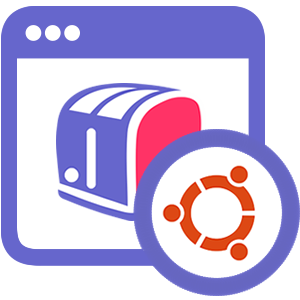 SeoToaster Ubuntu VPS Installation
How to install SeoToaster on Ubuntu Virtual Private Server (VPS).
SeoToaster Ubuntu VPS Installation
How to install SeoToaster on Ubuntu Virtual Private Server (VPS).
-
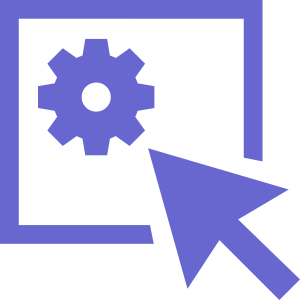 SeoToaster Install Requirements
Installation Requirements for SeoToaster CMS & SeoToaster Ecommerce.
SeoToaster Install Requirements
Installation Requirements for SeoToaster CMS & SeoToaster Ecommerce.