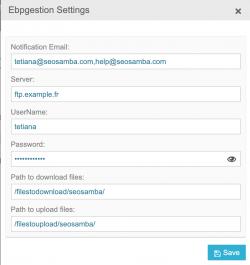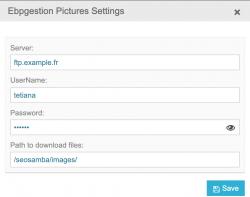EBP
Fees
ONE TIME: $75
OR
MONTHLY : $ 6.99
Professional installation is mandatory - min 6 hours
See details
Plugin Info
Category: Business Solutions
Size: 0 kg
Plugin ID: 175
Requires CMS Version: 3.9.0
Optimize the management of your e-commerce website with SeoToaster-EBP synchronization plugin
Manage your product inventory in the EBP system and get the updated data to your website.
In the EBR system, you can fully manage all information about your products (add new/update existing /delete unnecessary ones). All changes will be automatically synchronized with the site.
How to install EBP Plugin
To upload and install EBP Plugin, simply follow standard plugin installation procedures
How to use EBP Plugin
- Download and install the plugin. When the installation is over go to "EBP GESTION" in the Admin panel and select "General Config" to edit settings
-
Step 1 : Setup ftp access to the synchronization folders in the General config
You need to set up:
- Notification Email (email addresses you want to be notified in case of any synchronization error. Ex. test@gmail.com,test2@hotmail.com)
- Server (Name of the server your files are stocked. Ex. ftp.example.fr)
- UserName (to access the server)
- Password (to access the server)
- Path to download files (Path to the folder your files with the actual information are)
- Path to upload files (Path to the folder the files with the actual information from the website have to be placed) -
Step 2 : Setup ftp access to the product images folder in the Pictures config
You need to set up:
- Server (Name of the server your images are stocked. Ex. ftp.example.fr)
- UserName (to access the server)
- Password (to access the server)
- Path to download files (Path to the folder your images are) -
Step 3 : configure your EBP system
1) Schedule 3 main files generation : product.csv, additionalproductinfo.csv, clients.csv. They have to be placed to the folder on your ftp you've indicated as "download files" earlier.
2) Schedule product/client import from the folder on your ftp you've indicated as "upload files" earlier.
After the successful purchase EBP plugin creates two files with order and client information and transfers them to the FTP server.You can see these files examples in the Admin panel on the "Example products/clients" tab and learn more about them via this link.
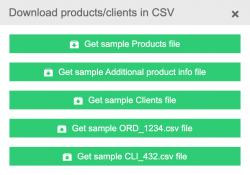
Example of a site using EBP SeoToaster's plug-in: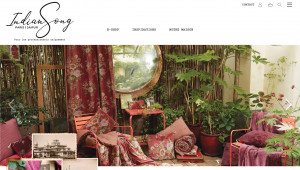
https://indiansong.fr