Stripepay
Fees
One-time: $75.00
OR
Monthly: $14.99
Plugin Info
Category: Payment gateway
Size: 0 kg
Plugin ID: 142
Requires CMS Version: 3.9.0
Add Stripe to your SeoToaster website, and benefit from accepting payments by card, Apple Pay, and Google Pay to improve your customer's User experience.
Connecting Stripe to your SeoToaster website with the help of SeoSamba Stripe plugins is simple and fast.
Create a Stripe Payments account, follow plugin set up instructions, and start accepting payments right away.
How to install Stripepay Plugin
To upload and install Stripepay Plugin, simply follow standard plugin installation procedures
How to use Stripepay Plugin
-
You can find all configuration instructions in Stripe plugin Readme:
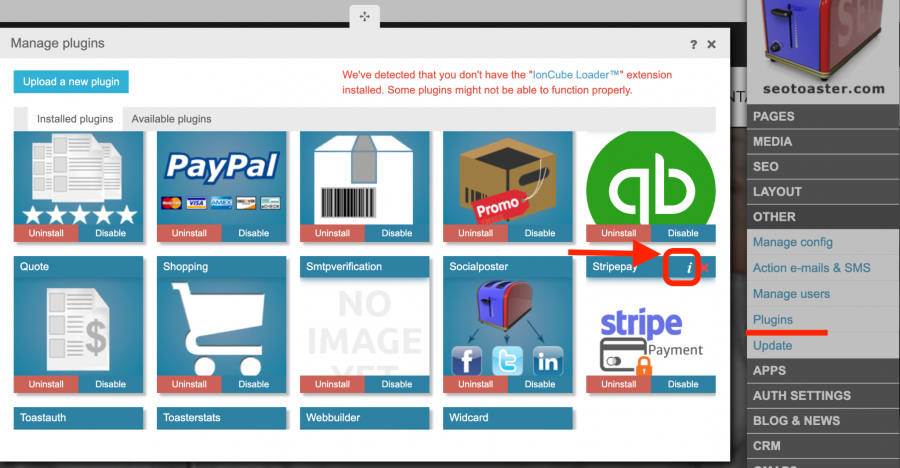
Open Stripe pay config and populate these fields with data from your Stripe account: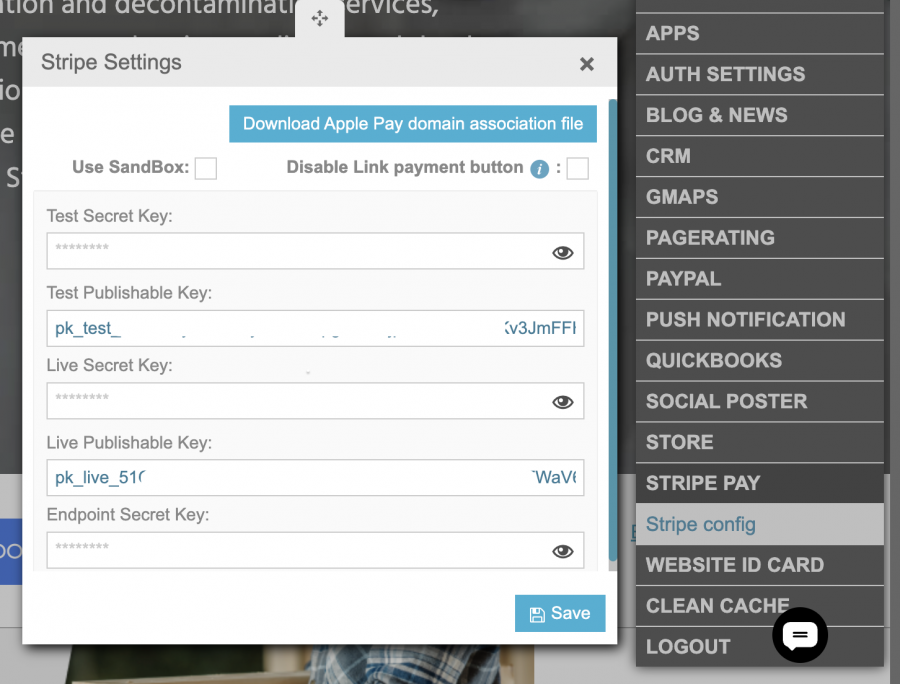
Test Secret Key:
Test Publishable Key:
These keys can be found in Test mode on Stripe: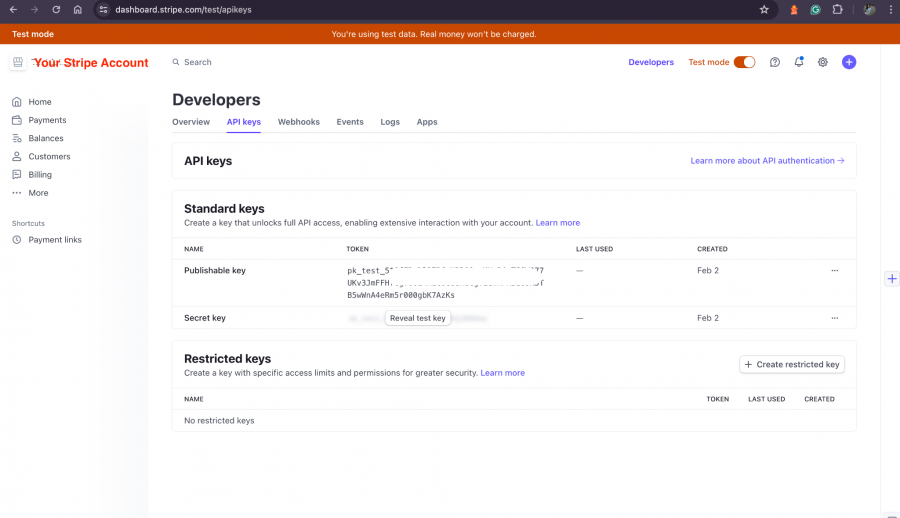
Live Secret Key:
Live Publishable Key:Turn off the test mode, in the developers section find API keys tab and create a pair of keys for your website:
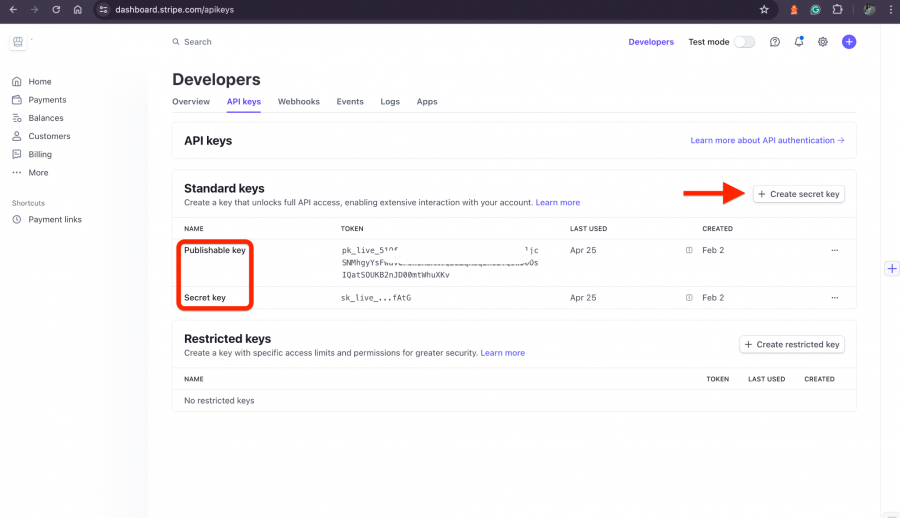
Endpoint Secret Key
You need to create a Webhook following the instructions from plugin Readme.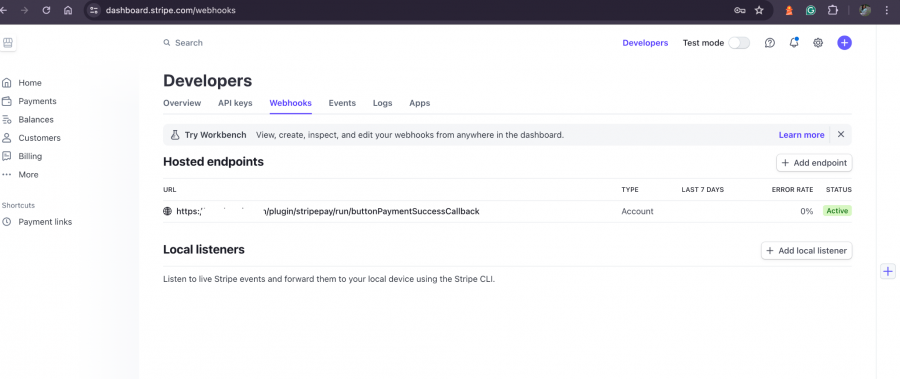
Click on the area next to the URL you just created and find "Signing secret" which you would need to reveal, copy and paste into "Endpoint Secret Key" field in your Stripe Plugin config:
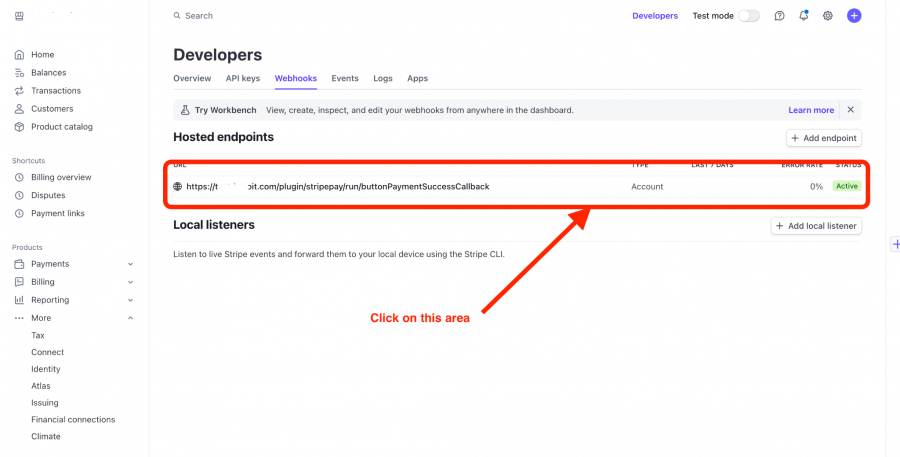
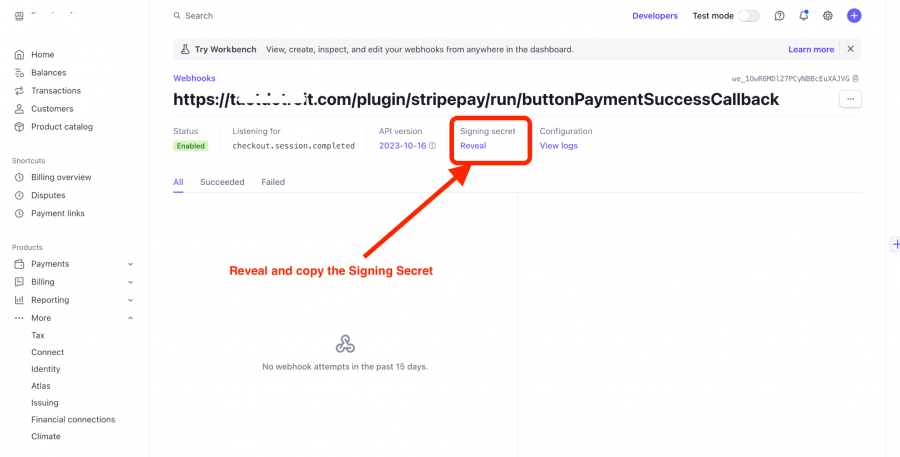
Now, all the plugin config feilds are filled in, hit "Save"
You are all set, make a test payment to make sure everything is working well.

