Basic Features Built Into Your Content Management System
SeoToaster CMS offers an intuitive yet powerful environment. It is a free and open source content management system built around four founding principles:
- An open source CMS has to be easy to use by regular folks
- Easy to build websites for by web designers & developers
- Easy to market & search engine optimize websites with
- Easy to scale & manage multiple websites with.
Sounds good to you? Then feel free to explore SeoToaster's detailed basic features set and watch our video tutorials below. Do not forget to also check our SEO and e-commerce features set.
SeoToaster CMS: Free & Open Source Website Builder
-
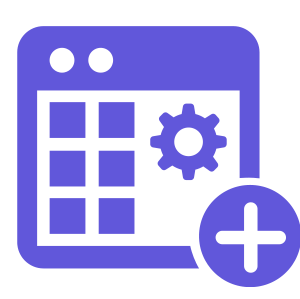 How To Add And Change Theme
Creating a changing theme with SeoToaster is a piece of cake. Follow our quick and easy tutorials to learn how to create and use websites themes with SeoToaster.
How To Add And Change Theme
Creating a changing theme with SeoToaster is a piece of cake. Follow our quick and easy tutorials to learn how to create and use websites themes with SeoToaster.
-
 How To Create And Edit A Page
Content creation has never been easier. Read our one paragraph tutorial, watch a short video, and you are on your way to success.
How To Create And Edit A Page
Content creation has never been easier. Read our one paragraph tutorial, watch a short video, and you are on your way to success.
-
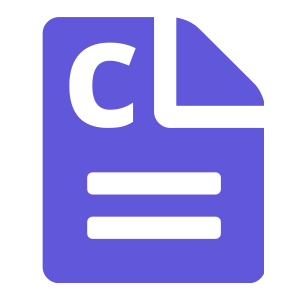 Add And Edit Content
One paragraph tutorial and a cool musical video is enough to learn how to add and edit content with SeoToaster. I wish everything in life would take that little effort on my part.
Add And Edit Content
One paragraph tutorial and a cool musical video is enough to learn how to add and edit content with SeoToaster. I wish everything in life would take that little effort on my part.
-
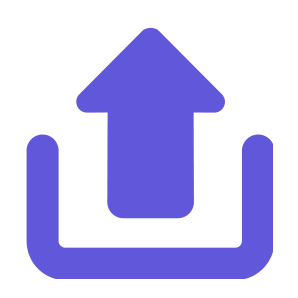 How To Upload Things
Uploading images and files is a simple matter. Upload one at a time or batch upload, the choice is yours.
How To Upload Things
Uploading images and files is a simple matter. Upload one at a time or batch upload, the choice is yours.
-
 How To Organize Pages
You can easy to sort a pages on your website. Move your pages from one menu to another, or from one category to another
How To Organize Pages
You can easy to sort a pages on your website. Move your pages from one menu to another, or from one category to another
-
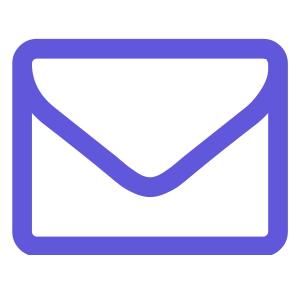 Action EMails & SMS
You can easily set up SeoToaster to send emails & SMS to prospects, customers, suppliers or sales people.
Action EMails & SMS
You can easily set up SeoToaster to send emails & SMS to prospects, customers, suppliers or sales people.
-
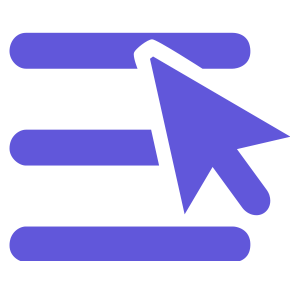 How To Work With Navigation Menus
SeoToaster ships with various navigation menus; flat, hierarchical, floating, breadcrumb that are easily configurable.
How To Work With Navigation Menus
SeoToaster ships with various navigation menus; flat, hierarchical, floating, breadcrumb that are easily configurable.
-
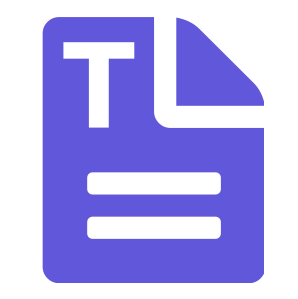 How To Add And Edit Templates
Easily create website templates using SeoToaster.
How To Add And Edit Templates
Easily create website templates using SeoToaster.
-
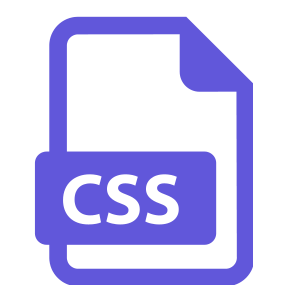 How To Edit CSS
You can easily edit your CSS, or Cascading styles sheets templates through the front-end editor.
How To Edit CSS
You can easily edit your CSS, or Cascading styles sheets templates through the front-end editor.
-
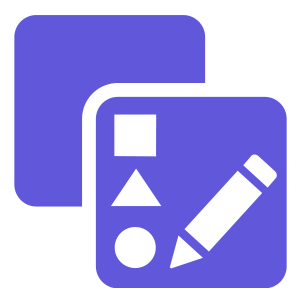 How To Set A Page As Draft
If you need to hide a page from public view, you can set its status as draft while keeping it easily share-able with the appropriate users.
How To Set A Page As Draft
If you need to hide a page from public view, you can set its status as draft while keeping it easily share-able with the appropriate users.
-
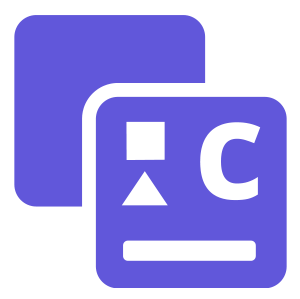 How To Set Some Page Content As Draft
You can easily set individual content containers on a page with a draft status and schedule them ahead of time for automatic publishing on a set date.
How To Set Some Page Content As Draft
You can easily set individual content containers on a page with a draft status and schedule them ahead of time for automatic publishing on a set date.
-
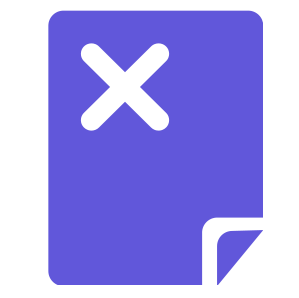 How To Remove Things
Keep it all neatly organized. Removing unneeded images and files is dead easy, and SeoToaster also makes sure you're not removing items currently used by a page of your website; it's good for web visitors as well as your search rankings.
How To Remove Things
Keep it all neatly organized. Removing unneeded images and files is dead easy, and SeoToaster also makes sure you're not removing items currently used by a page of your website; it's good for web visitors as well as your search rankings.
-
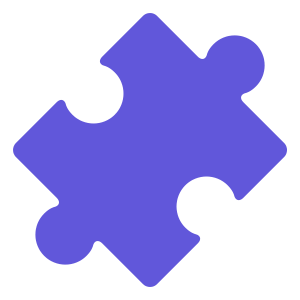 How To Add A Plugin
Plugins are vetted by a committee before being offered to you for extending SeoToaster's capabilities. A new field of ready-to-use functionalities become instantly available on your website, from mobile versions to payment gateways and more.
How To Add A Plugin
Plugins are vetted by a committee before being offered to you for extending SeoToaster's capabilities. A new field of ready-to-use functionalities become instantly available on your website, from mobile versions to payment gateways and more.
-
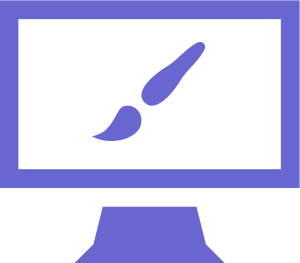 How To Create A Theme
Everything you need to know to create great looking website themes with SeoToaster.
How To Create A Theme
Everything you need to know to create great looking website themes with SeoToaster.
-
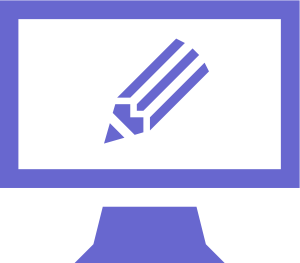 How To Create A Template For SeoToaster
Everything you need to know to create great looking website templates with SeoToaster.
How To Create A Template For SeoToaster
Everything you need to know to create great looking website templates with SeoToaster.

