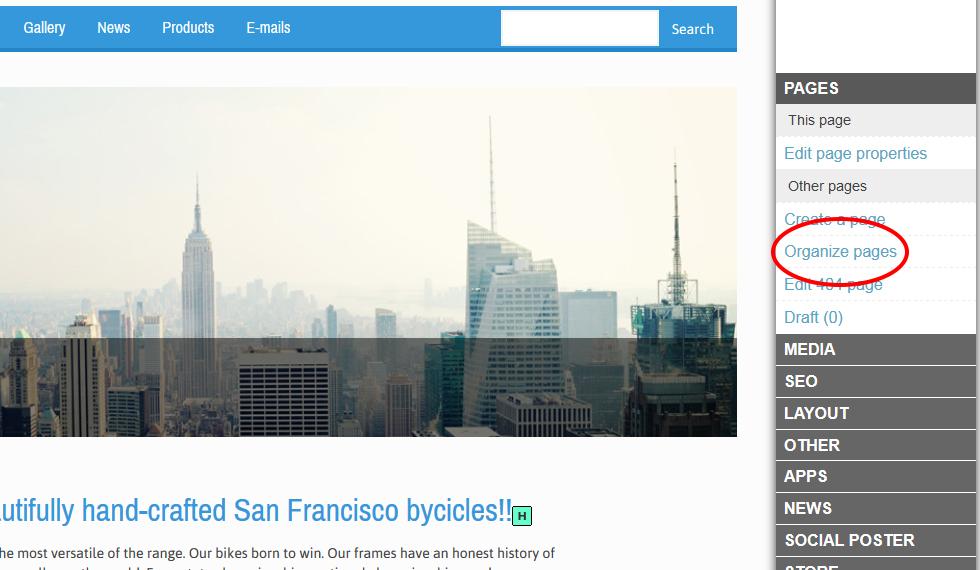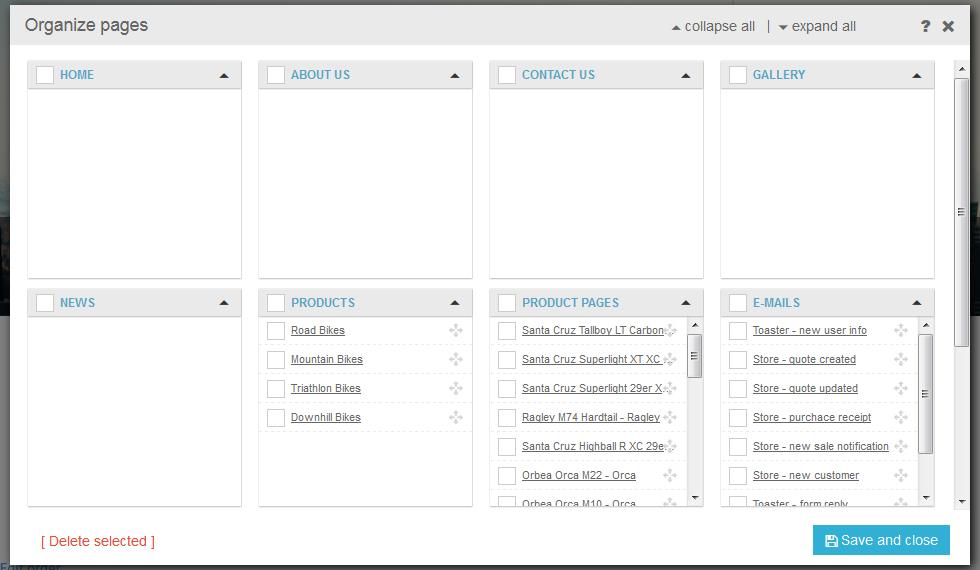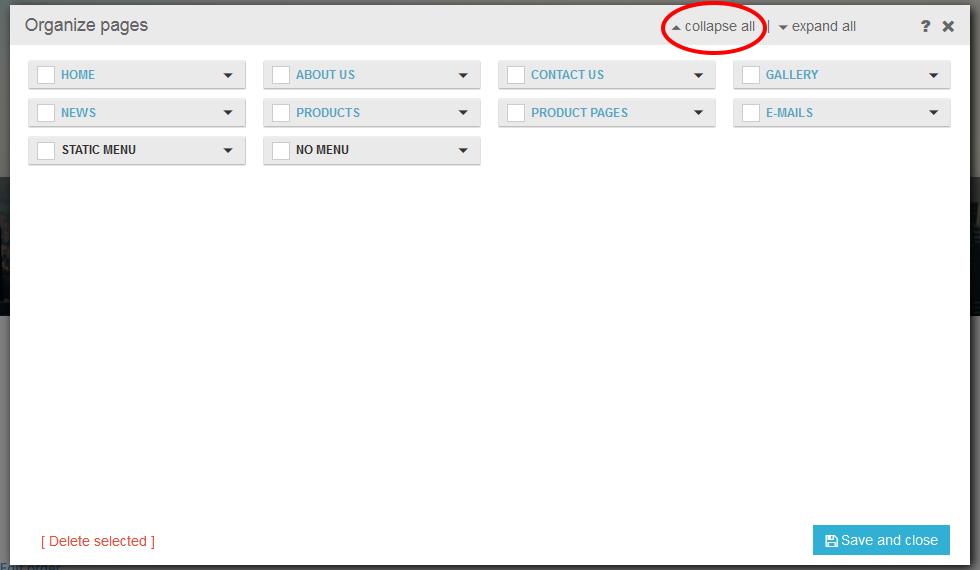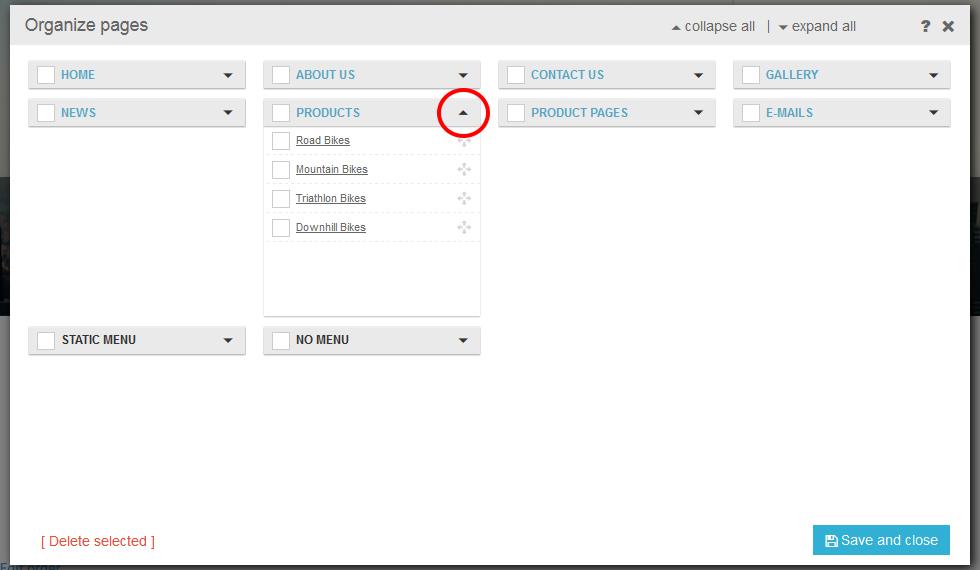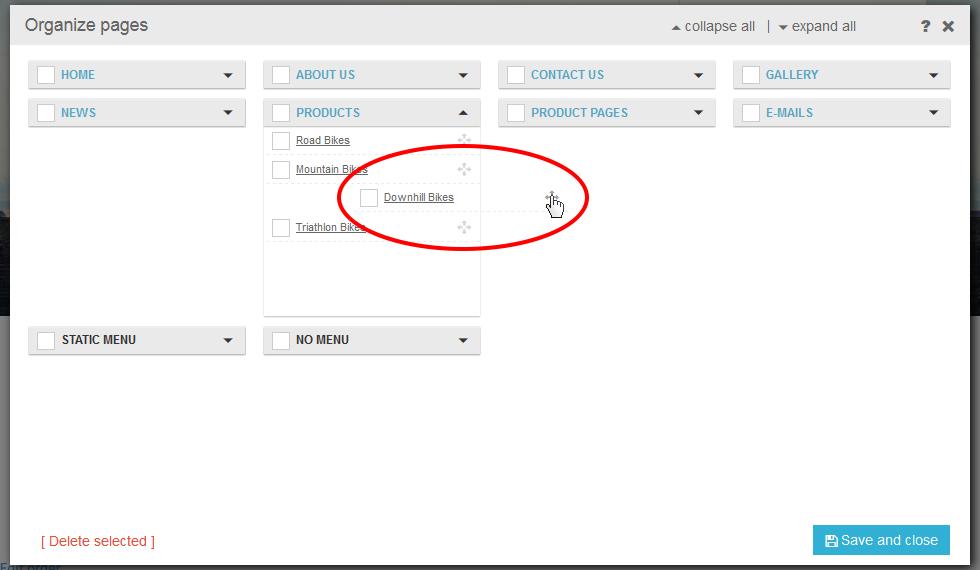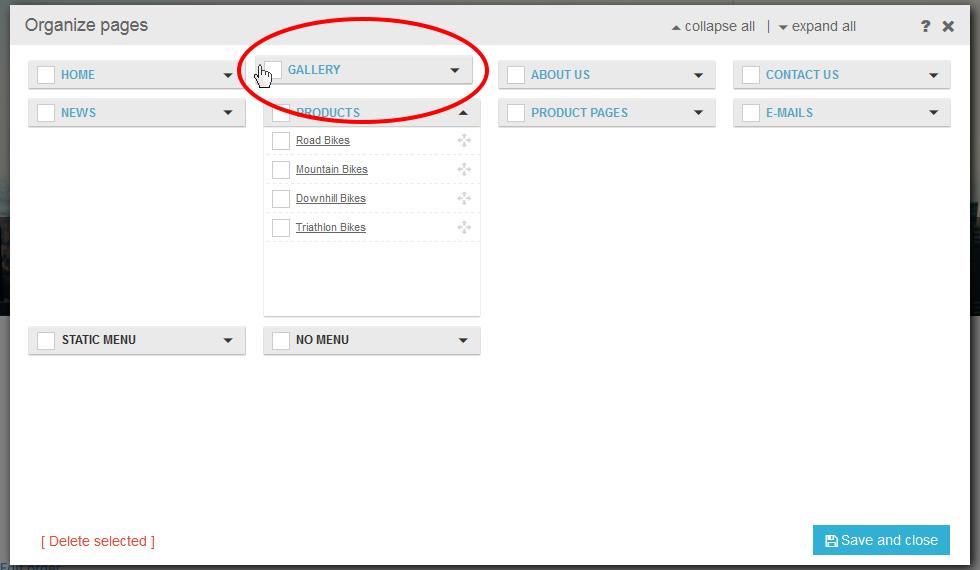How To Organize Pages With SeoToaster
SeoToaster is a very easy-to-use website builder that makes sorting pages a piece of cake. Just drag and drop pages and/or whole categories of pages where you wish to see them appear. Move your pages from one menu to another, or from one category to another.
TUTORIAL: How To Organize Pages & Categories